Oppo A77 IMEI Change Methods And Tools
The Oppo A77 IMEI change process is available on this website! If you have any desire to change the IMEI number of Oppo A77, you’ve come to the ideal location. Our product specialists have made this product application for cell phones. The Oppo A77 IMEI charge application permits you to eliminate all transporter limitations that accompany your gadget when you buy it.

You can likewise open any telephone gadget and use it in any organization. In the wake of finishing the Oppo A77 IMEI change process, your cell phone will be prepared for use with any SIM card from any transporter. No open code is required.
Having your gadget’s IMEI number is crucial for utilizing the IMEI number charger. This is the way to get to it. Dial *#06# and your number will show up on the screen. This number can be seen on the rear of the first box where you bought your thing.
The application can work out your old Oppo A77 IMEI number and create another one for you. This help can perform estimations for all places where your old IMEI number was recently enrolled, as well as update the computations to eliminate the old number and supplant it with the upgraded one. This is vital for the endurance of your gadget. The information base update technique will save you a few expected issues from now on. So stress over no type of bother while utilizing any help on your IMEI changed cell phone.
All you want is the right IMEI number and our free web-based IMEI transformer code generator to change your IMEI number accurately. Just follow the techniques underneath whenever you have recognized your IMEI:
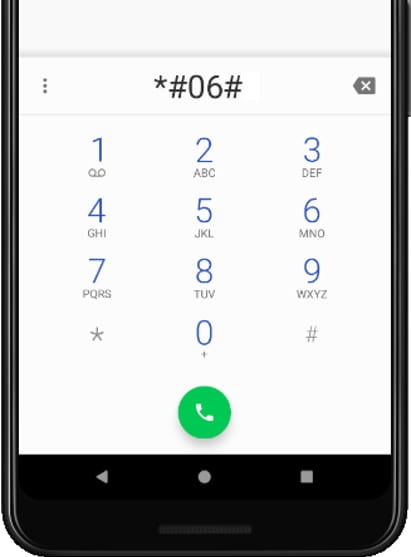
Steps To Complete Oppo A77 IMEI Change
You can download the Oppo A77 IMEI change tool on your PC by tapping the change button underneath (the apparatus is viable with any Windows, Mac, or Linux working framework):
- Utilize a USB link to associate your gadget to the PC.
- Then, at that point, with a twofold left click, open the product.
- Likewise pick the make and model of your gadget.
- At last, enter the Oppo A77 IMEI number to be changed and press the create button.
- Then, in the wake of perusing our terms of administration, press the START button.
- Sit tight for around 30 seconds. Then finish the human check process (if it’s not too much trouble, utilize your genuine data in this cycle),
- After effectively finishing the check system, another window will open with your new IMEI number.
- Detach your gadget from the PC! Then enter *#06# to confirm your new IMEI number, which is currently stacked straightforwardly into your gadget.
- At long last, congrats on finishing your IMEI number update process!
Since you have another Oppo A77 IMEI number, you can utilize it to decide whether a gadget on your property has been lost or taken. We suggest investigating your portable transporter plan and exchanging if you track down a less expensive, better choice.

In this way, exchanging specialist co-ops for your portable arrangement will save you your financial plan. You may likewise know that if you have any desire to sell this gadget or gadget, an opened PDA will require a higher premium. Accordingly, by changing the IMEI number interaction, our Oppo A77 IMEI change instrument can expand the market cost of your gadget.









SC hu Zm
My mobile no pta plz fix me my Mobile oppo A77