How To Fix Invalid IMEI Number Error On Android
This post is about how to fix the Invalid IMEI Number error on Android. Is your smartphone displaying an invalid IMEI number error? If that’s the case, then read on because we’ve given the easiest way to fix the problem in this article.
What is an IMEI number? The IMEI is a unique number that serves as the phone’s identifier. As a result, each cellphone has a unique IMEI number. IMEI is intimately linked to signal difficulties on cellphones, in addition to serving as an identifying function. The reason for this is that some smartphones, particularly those using Mediatek (MTK) chipsets, have a high number of occurrences of lost IMEI, also known as invalid IMEI.
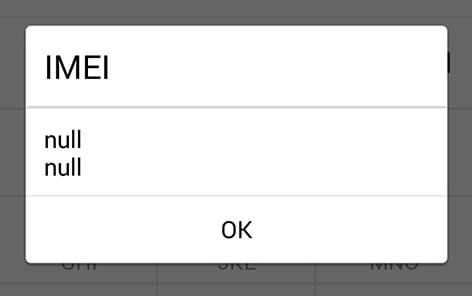
Invalid IMEI Number Error On Android
When the IMEI is invalid, many issues will arise, one of which is a missing signal issue (no signal).
Experiential Learning Having a problem with an invalid IMEI number?
This incorrect or null IMEI problem has happened to me before. I previously used a Lenovo phone with a Mediatek chipset, model A369i. Because I’m a hobbyist who enjoys fiddling with phones, I attempted to install a custom ROM a few weeks after purchasing the phone.
Well, it turns out that I wasn’t the only one who had this problem with an invalid IMEI. However, a large number of other Android users are having the same issue. Some people report losing their IMEI after flashing since their phone is dead until the IMEI is lost after rooting.
Oh, right, this problem can’t possibly be limited to Lenovo cellphones like mine. Other phone brands, particularly those that use the MTK chipset, may also have an invalid IMEI, such as Smartfren Andromax, Evercoss, Oppo, Samsung, and others.
How to Fix a Cellphone’s Lost or Invalid IMEI Number Error
Don’t get too worked up if you’re having the same issue. To fix a missing or invalid IMEI number, try the following suggestions. These are the methods I’ve learned from sharing among phone users have also resulted in IMEI issues.
Preparation In Advance
First and foremost, you must record the IMEI on your cellphone before moving on to the main discussion.
This IMEI will be required in the future for it to be returned. How to do it:
- It’s visible on your phone box. IMEI information is usually included.
- If the box is missing, the information can be found on the back of the mobile cover.

If The IMEI Number Is Present In The Case
If it’s inside and has a replaceable battery, remove it first #2. So if the IMEI information is on the case, remove it first #3. If the IMEI information is found outside the casing, check it as soon as possible. Then, behind that, you’ll see the IMEI information. Please root your smartphone as a second step in the preparation process. Because practically every step below demands root access.
Use the Chamelephon App to Recover Your IMEI
Chamelephon is a unique application that can help you recover your phone’s lost or invalid IMEI.
This app, which has over 1 million downloads, has received great feedback from Android users who are experiencing IMEI issues.
How to use the app is as follows:
- First, go to the Playstore and download the app.
- Next, enter the IMEI number that was previously recorded.
- If this is the case, simply click Apply New IMEIs.
With The Help Of MTK Engineering
Particularly for phones with Mediatek processors. To restore an invalid IMEI, the MTK Engineering approach is the most generally used way. The procedure is as follows:
- Select MTK Engineering from the drop-down menu. To do so, go to Phone > and type ##3646633##.
- Select Connectivity if you’ve entered MTK Engineering.
- After that, choose CDS Information.
- Select Radio Information from the drop-down menu.
- After that, choose SIM 1 or Phone 1, and AT+ will show.
- Type AT+EMGR=1.7, “Enter your IMEI here” in the IMEI field.
- If this is the case, select Send AT Command.
- Repeat the procedures on SIM 2 or Phone 2 in the same manner.
Please keep in mind that the instructions in the guide above may alter somewhat depending on the phone model.
However, the point remains the same: using MTK Engineering to enter the IMEI.
Using A Terminal Emulator To Restore The IMEI
Terminal Emulator is an application that works similarly to Windows’ CMD (Command Prompt).
We may use the Terminal Emulator to run numerous commands and do various tasks. Checking the ping of the connection, and, of course, restoring the IMEI. Restoring IMEI on a Terminal Emulator is similar to the preceding point, although it’s a little easier.
How:
- First, go to the Playstore and download the Terminal Emulator software.
- Launch the app.
- Press enter after typing “us.” Its purpose is to provide smartphone root access.
- Then type echo ‘AT+EGMR=1.7, “IMEI you’re” into the command prompt.
- SMARTPHONE”(space)>/dev/pttycmd1.
- Substitute the IMEI that was recorded for the red text above.
- If your phone has two SIM cards, use the following command: echo(space)’AT+EGMR=1,10,”IMEI YOUR SMARTPHONE”‘(space)>/dev/radio/pttycmd1.
Use MTK Droid tools To Restore The IMEI
MTK Droid Tools is a piece of software that has an IMEI recovery feature. If the previous three procedures have failed, this MTK Droid program contains a way that is frequently used to restore IMEI. Please first search the internet for the application. It’s been a long haul.
In terms of application:
- On your laptop or PC, launch MTK Droid Tools.
- Use a USB data cord to connect your MTK smartphone.
- Then, to enter Shell Access, click the root button.
- If a confirmation box displays, simply select Yes.
- Click the IMEI/NVRAM button once more.
- With the IMEI that was noted earlier, enter it in the column supplied.
- Select Replace IMEI from the drop-down menu.
- A confirmation dialog box will display; select Yes.
- If a box appears that states “changes will take effect after reset,” simply click OK.
Restart your phone, then dial *#06# to check the IMEI. If the IMEI hasn’t returned, The four approaches described above are universal and can be applied to practically all MTK phones. If it doesn’t work, for example, you’ll need to try another way, which I won’t go into here because this post is for people of all types.
Example:
- Use the XPOSED module (Phone ID changer) on Phone Smartfren Andromax
- Or use an IMEI retriever (like the one I used on my Lenovo A369i first).
- If you can’t, I recommend searching the internet for organizations or forums.
- Whether it’s a Facebook group.
- a forum.
- a group chat Or anything related to the type of mobile you have.
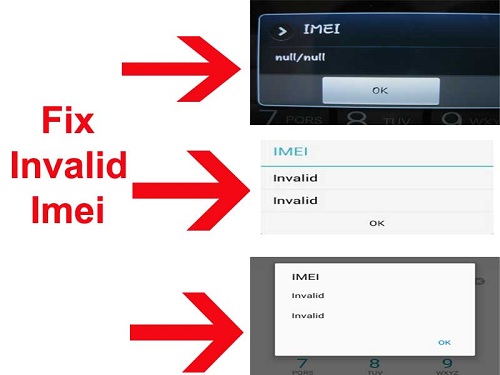
Then go ahead and ask there.
Closing
It’s a pain to replace an IMEI that has been misplaced. Because the Android signal has been lost, the phone is unable to receive calls or SMS.
Not to mention how to correct it, which can be challenging to accomplish, so it will take a long time.
If the IMEI is restored, please backup the IMEI using specialized software like Mobile Uncle Tools.
When the IMEI becomes invalid again, the IMEI can be restored without difficulty using the IMEI backup application (based on personal experience).
Aside from the application, IMEI can also be backed up using a recovery program like TWRP.








