Check If Phone Is Unlocked By IMEI Number
Can you check if the phone is unlocked by the IMEI number that is unique for that particular device? For individuals who buy their phones from a single carrier, locked devices aren’t a big deal. This is especially true if you know you’ll be with your carrier for a long time. It’s a great benefit if your phone is already unlocked, allowing you to use it with multiple providers. You can also utilize it if you’re traveling internationally and want to change providers whenever you want.
The difficulty is that most users have no idea whether or not their phones are already unlocked. Some people buy phones with no intention of unlocking them. Then, when they go to check, they run into the difficulty of not understanding how or having to purchase a new sim card.

If you want to discover how to verify if your phone is unlocked with an IMEI number, there’s a simple method. If you’re not familiar with the terms IMEI and unlocked phone, read on.
What Is The Distinction Between Locked And Unlocked Cell Phones
People don’t usually check whether a phone is locked or unlocked when they buy one. The majority of the time, they’ll only unlock their phones when they wish to move providers or use dual sim devices. As a result, it’s not surprising that the majority of people are unaware of the differences between locked and unlocked phones. So, before we get into how to verify if your phone is unlocked using the IMEI, let’s have a look at why phones are unlocked in the first place.
Phones That Are Locked
Before checking if the phone is unlocked you must know what has locked phone is! Locked phones would probably not exist in the tech industry was run exclusively with users in mind. Unfortunately, the industry is flooded with self-interested businesses. As a result, the general population must cope with the problems of locked phones. So, what is a locked phone, exactly?
A locked smartphone can only be used with a sim card from the carrier to which it is locked. Assume you purchased a smartphone as part of your AT&T package. If you wish to utilize T-Mobile, you’ll need to have an unlocked AT&T phone. Typically, carriers will keep your device locked until the lease or installment plan is paid in full.
To maintain customer loyalty, most, if not all, carriers lock the devices they offer. However, this makes reselling or refurbishing smartphones extremely difficult. If you transfer carriers, unless you’re a tech expert, your locked smartphone may be rendered useless. Previously, phones were not even interoperable with different providers. The majority of them were carrier-locked and had carrier-specific features. Thankfully, newer cellphones can now be unlocked, but it takes time or is exceedingly tough.
Phones That Have Been Unlocked
What do you need to know to check if phone is unlocked? It’s simple to figure out how to use your IMEI to see if your phone is unlocked. But, what are the advantages of an “unlocked” phone? If you’re still confused, unlocked phones are phones that you can use with a carrier other than your current one. As technology advanced, more cellphones were sold as unlocked and non-carrier-specific devices. However, this did not allow for cross-network interoperability on smartphones (i.e. GSM vs CDMA-based phones, more on that later).
It’s also a little complicated at times because you’ll need to check your device’s compatibility with various networks. In short, having an unlocked phone does not guarantee compatibility, but it does raise the chances.

If you wish to unlock your phone, you must first meet your carrier’s unique requirements. Of course, this is only true if you purchased your smartphone through your preferred carrier. You can, on the other hand, buy a smartphone that has already been unlocked. If you want the best, most versatile phone that you can use with any provider, this second option is ideal. Unlocked phones can be purchased directly from manufacturers or third-party dealers like Ebor Best Buy.
From the start, there may not be much of a difference between locked and unlocked phones. In terms of app installation and phone performance, you won’t notice any big differences. Unlocked phones, on the other hand, have a few important features and advantages over locked phones.
What Are The Benefits Of Purchasing An Unlocked Phone
There will be no carrier testing. Given how quickly apps change these days, software updates are critical for a phone’s longevity. If you have an iPhone, you may not have to be concerned about receiving updates on time. Because Apple has complete control over their devices, they can update your phone immediately. We can’t claim the same with Android, on the other hand.
This is due to a large number of Android devices available nowadays. Unlike Apple’s iOS, which is only available on Apple devices, Android OS is used by a variety of companies, including Samsung, LG, Google, and Motorola, to mention a few. As a result, getting Android OS upgrades is more challenging than getting iOS updates. Android software upgrades are usually released by the manufacturer, so you’ll have to rely on the brand you’re using for updates. After the makers carry out the upgrades, locked devices are subjected to an extra barrier known as ‘carrier testing.’ When compared to folks who use unlocked devices, this implies you’ll have an even longer wait for software updates.
There will be no carrier bloatware. This is more of an issue with Android phones than with iPhones. Because carriers have so much sway over Android smartphones, many of them feature carrier-related bloatware apps that customers are accustomed to deleting. However, this type of carrier bloatware isn’t present in all Android apps. Big names like Samsung and Google, like Apple, have more clout with carriers. As a result, compared to manufacturers like HTC, Motorola, and Asus, these phones are less likely to include bloatware.
How To Use Your IMEI To See If Your Phone Is Unlocked
There is no carrier branding. Since then, many carriers have removed this form of branding from their phones. There’s still a potential that your phone will contain carrier branding on the back (or front). It isn’t a major stumbling block because it does not affect the storage or the operating system. Nonetheless, having carrier branding on your otherwise sleek and nicely built smartphone is a little bothersome.
There are several methods for determining whether or not your phone is unlocked. The first and most straightforward technique is to determine whether you purchased your phone from a carrier. the phone is likely locked. This restriction does not apply if you have already completed your contract or payment plan. After completing the carrier’s conditions, you can get your phone unlocked.
Once you bought your phone from a third party without a carrier contract, you can also find out. You may have purchased it directly from the maker (such as an Apple shop) without selecting a carrier. In these situations, your phone is almost certainly already unlocked. Regardless, it’s not a bad idea to see whether your phone can be unlocked using a different technique.
So, how can you know whether your phone has already been unlocked? We’ll go over how to use IMEI to see if your Android or iOS phone is unlocked in this article.
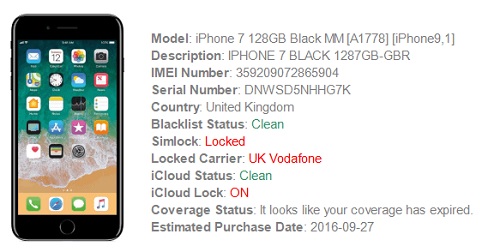
iPhone
For to begin, you must first determine your iPhone’s IMEI number. That’s fantastic if you already know your IMEI number. If you don’t know your iPhone’s IMEI number, use these instructions:
- Open the ‘Settings app on your phone.
- Scroll down to the ‘About device’ section and click it.
- Select ‘Status’ from the drop-down menu.
- Scroll down to the ‘IMEI’ section.
- Under this part, you should notice a fifteen-digit number. This is the IMEI number for your phone.
Instead, you can summon your phone’s IMEI number by dialing “*#06#” on your phone. It’s the easiest way to see what’s going on. However, keep in mind that not all phones support this feature. Before moving on to the following stage, make a note of your IMEI number.
Check If Phone Is Unlocked By IMEI Checker Online
Check if phone is unlocked by a free IMEI checker! After you’ve obtained your IMEI number, use an IMEI checker to determine whether or not your phone is unlocked. There are a plethora of online IMEI checker sites to choose from. The only issue with an online IMEI check is that most of these firms charge for their services. Nonetheless, they are often inexpensive, costing only a dollar or two.
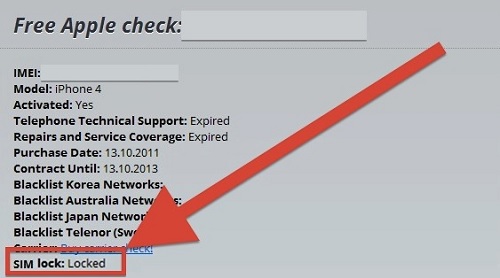
Having said that, there are also free websites to try out, such as many online websites. Many people endorse the site, but there’s no guarantee it’s as secure as the other paid options. Others said the website couldn’t even detect if a phone was unlocked by looking at the IMEI number. Although much of the other data it retrieved was accurate, information regarding being locked or unlocked is unlikely to appear.








